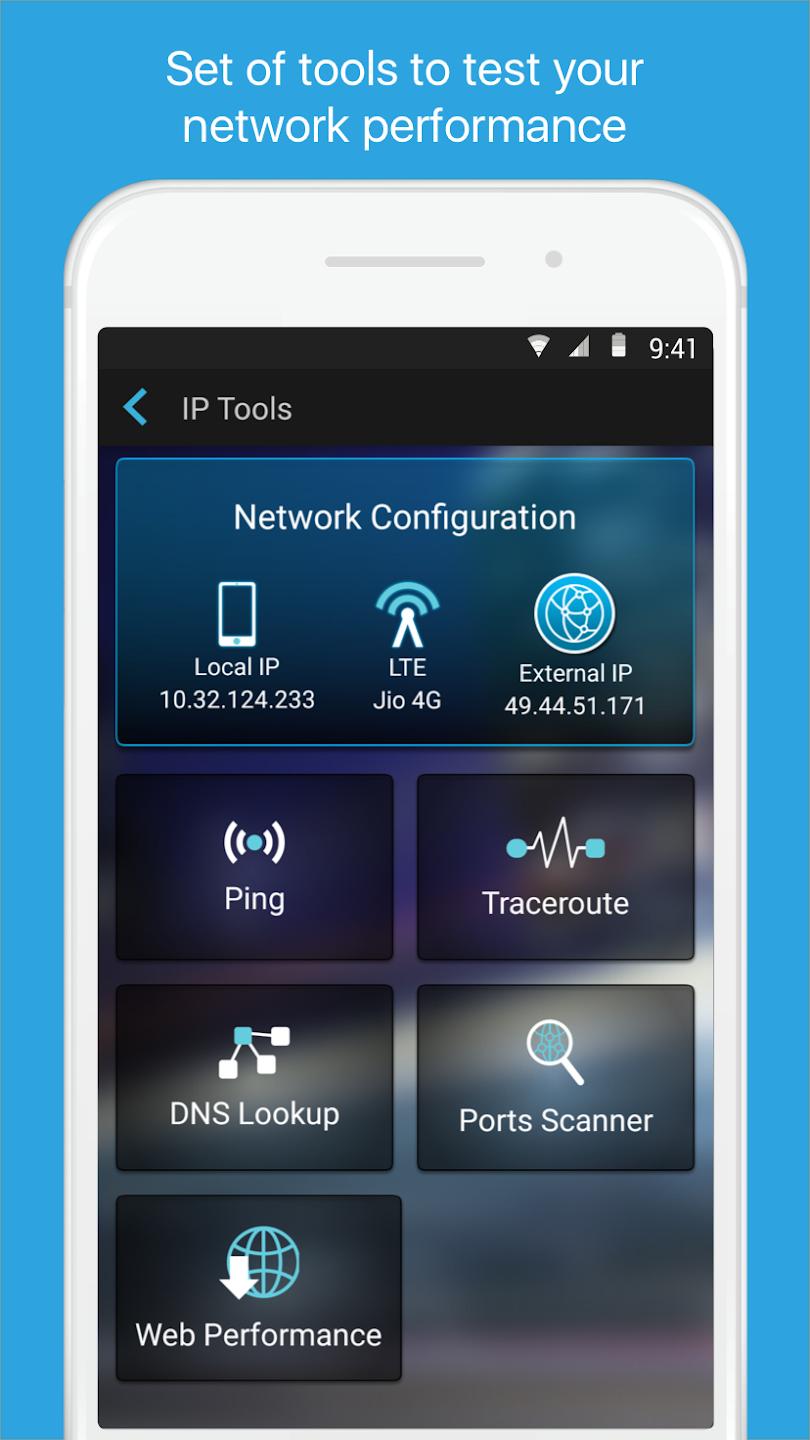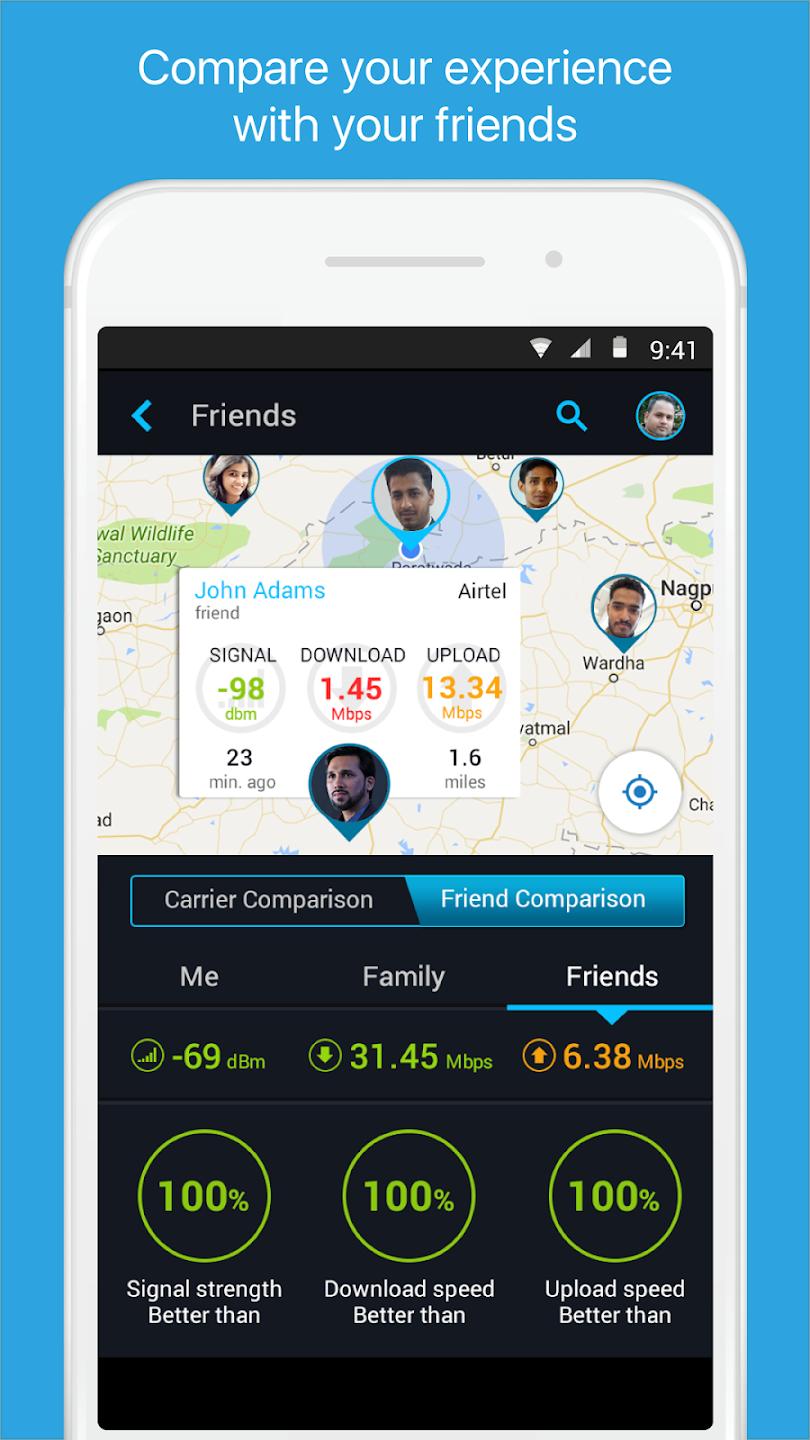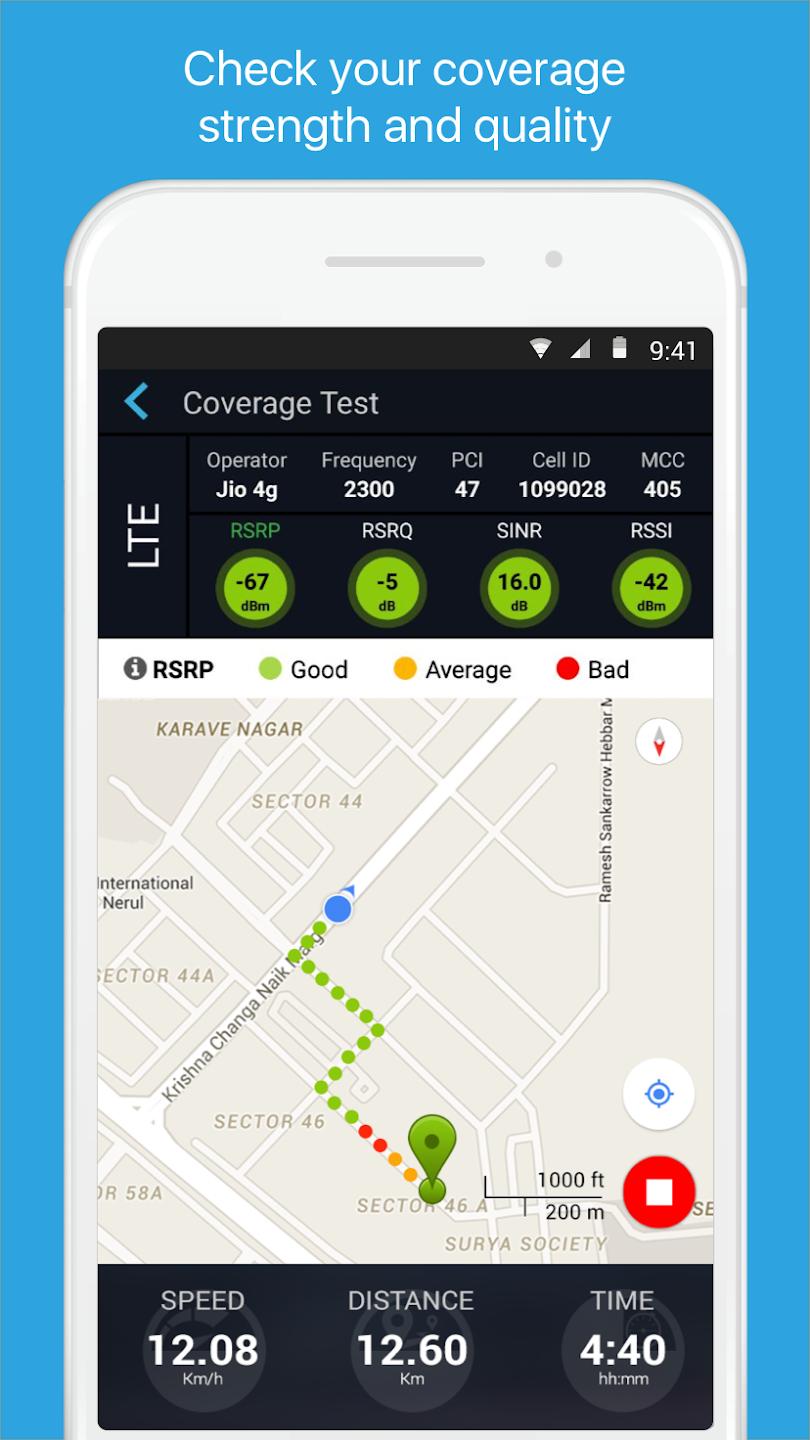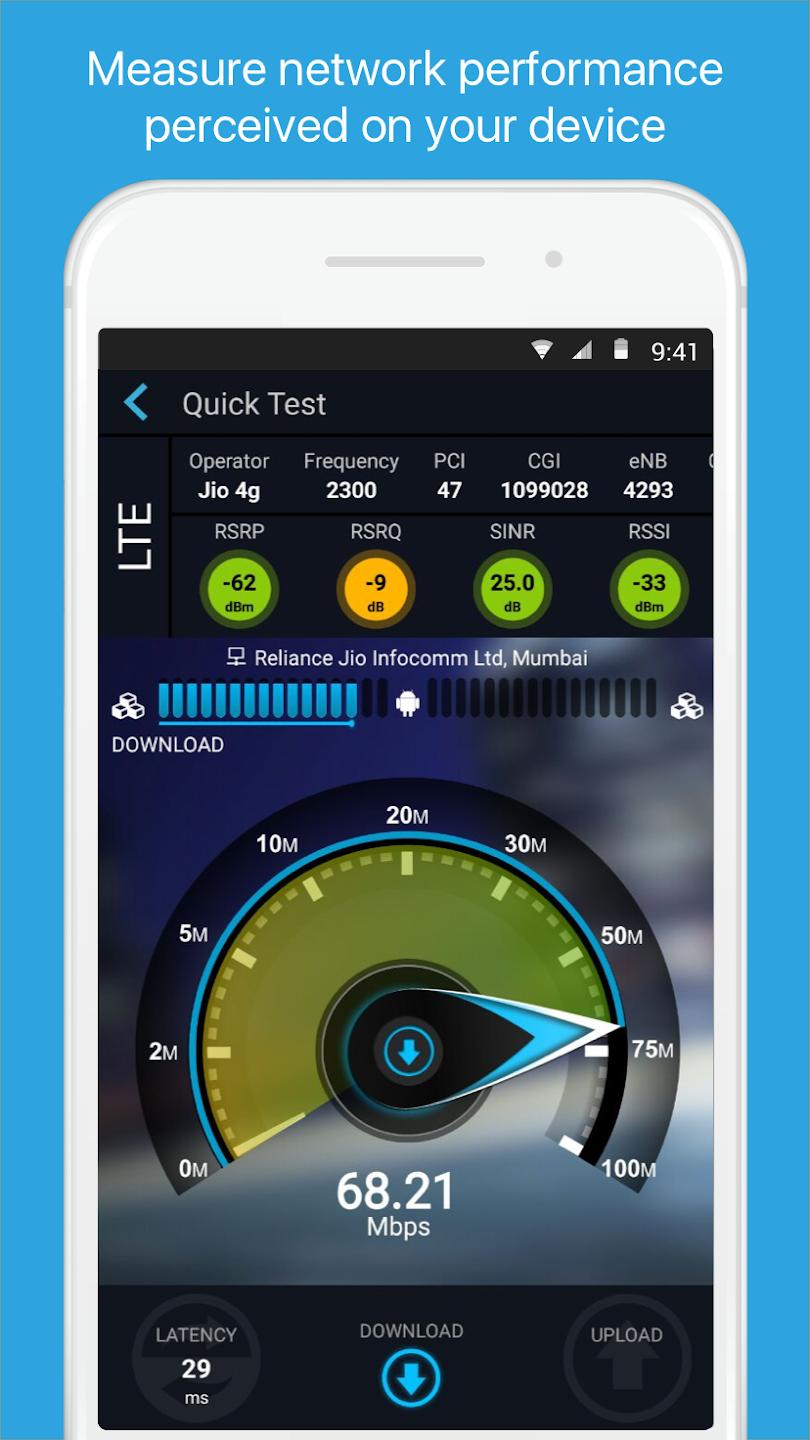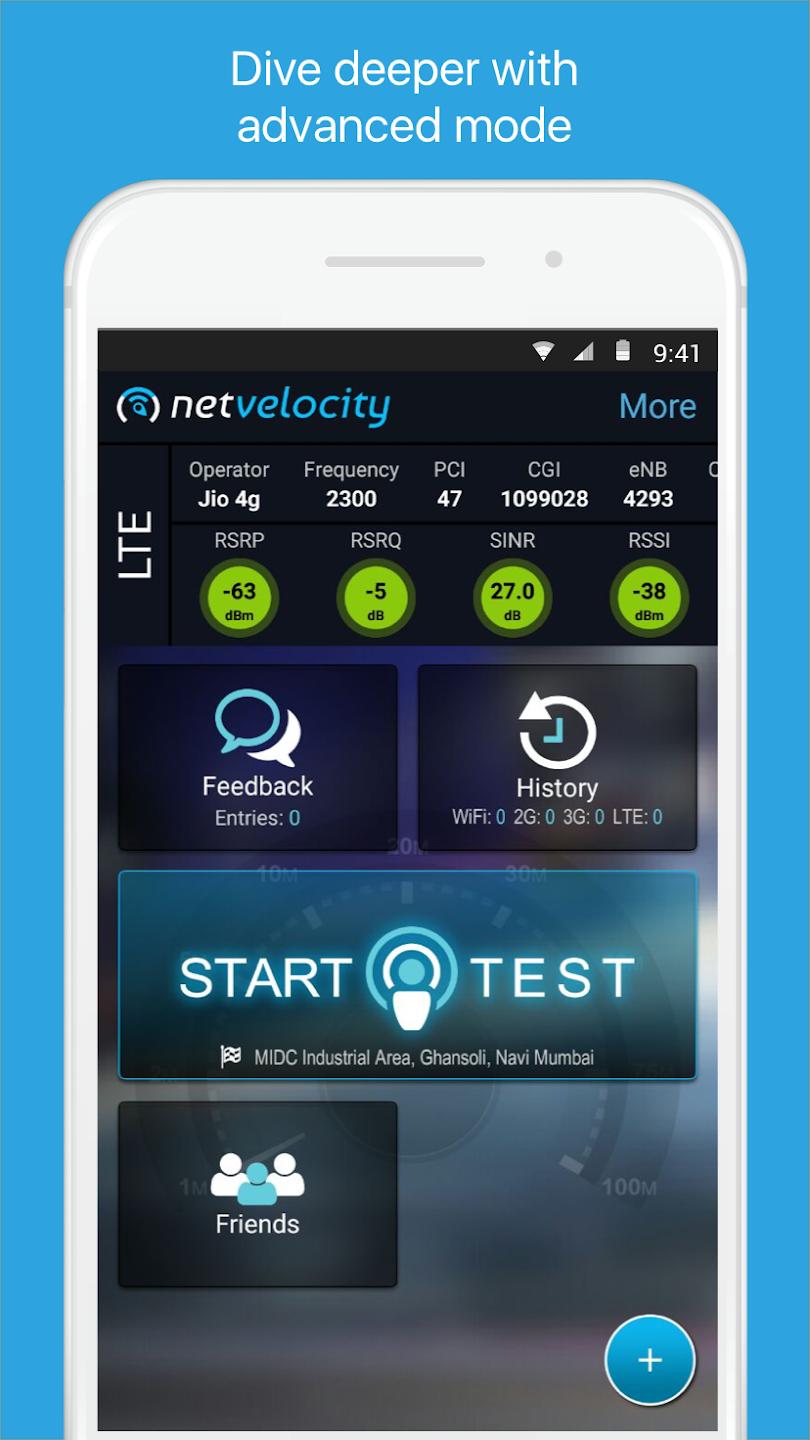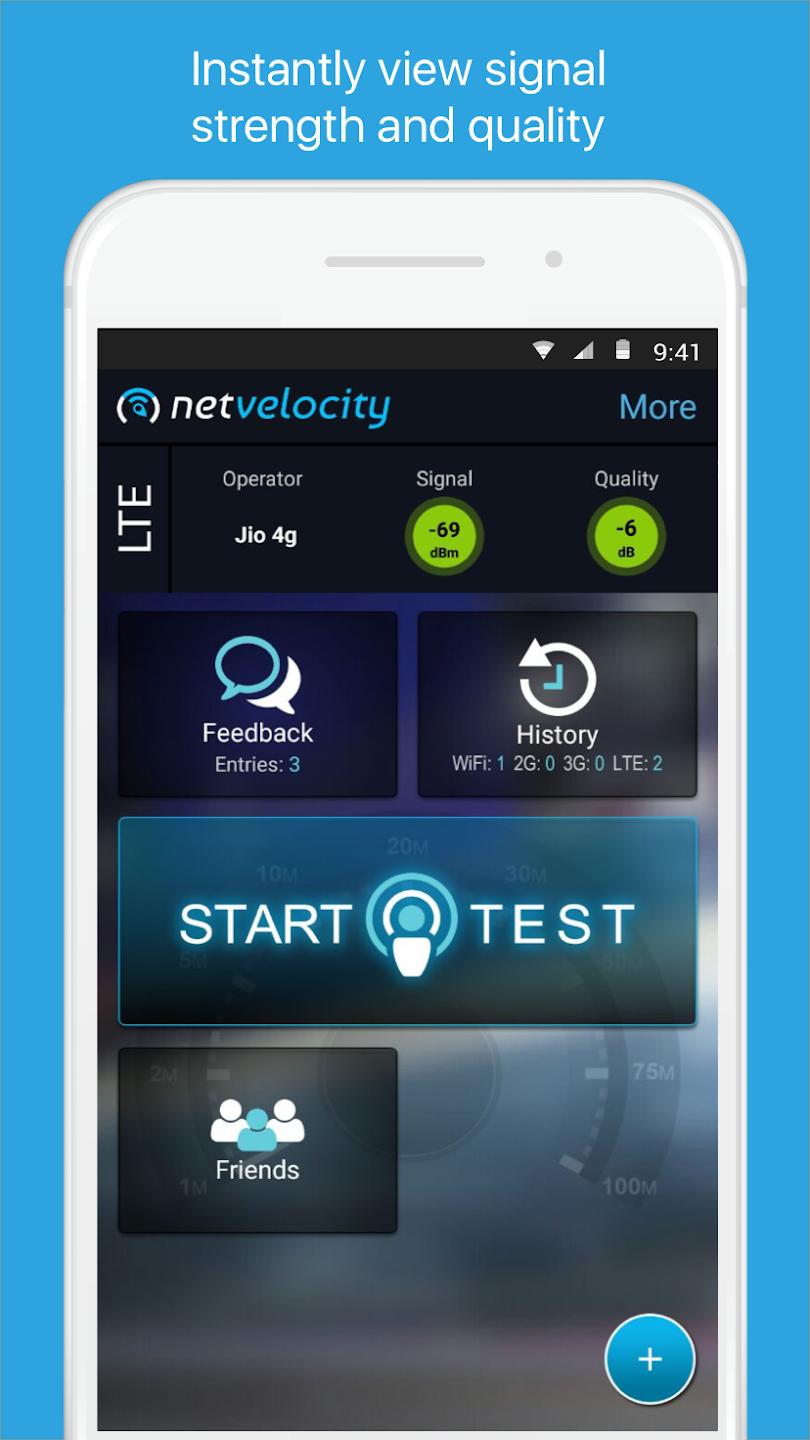Introduction:
NetVelocity is an all-inclusive mobile app designed to empower users with a deep understanding and analysis of their network performance. Tailored for both individual users and enterprise professionals, it delivers a unique value proposition by seamlessly combining speed tests, network diagnostics, and user feedback analysis, making it an essential tool for anyone looking to enhance their connectivity experience.Main Features:
- Speed Tests: Execute quick and reliable speed tests to receive instant insights into your network provider's performance.
- User Feedback Analysis: Gather and synthesize user experiences to gain valuable insights based on specific events.
- IP Tools: Access a comprehensive suite of tools including Traceroute, Ping, DNS Lookup, and Port Scanner for thorough network diagnostics.
- RF Information for LTE: Monitor LTE parameters, including band information and cell details, to enhance your understanding of the network.
- Device Information: Stay updated on battery performance and system details such as chipset, build, and OS version, which contribute to your device's overall performance.
- Network Test Feature: Carry out video tests with predefined coverage sequences to assess network reliability effortlessly.
Customization:
While NetVelocity offers extensive features out-of-the-box, users can tailor their experience by selecting specific test parameters and viewing detailed device and network information based on their unique needs.Modes/Functionality:
- Speed Testing Mode: Quickly assess the download and upload speeds of your network connection.
- User Feedback Mode: Analyze gathered feedback efficiently to understand user experiences better.
- Diagnostics Mode: Utilize IP tools to troubleshoot and diagnose network issues with ease.
- Network Coverage Mode: Conduct video tests tailored to predefined sequences, enabling real-time evaluation of network reliability.
Pros and Cons:
Pros:
- Comprehensive network performance analysis tools.
- User-friendly interface suitable for both individuals and enterprise users.
- Instant insights into network speed and coverage.
- Access to advanced IP diagnostics tools.
- Valuable RF information for LTE monitoring.
Cons:
- Some advanced features may require additional learning curve for novice users.
- Reliability of speed tests can vary based on external factors.
Discover more apps
3D battle simulator with customizable weapons, armor, and epic fights.
Speak Pal offers a unique platform for refining spoken English through a virtual conversation club, connecting users with language partners for supportive, ad-free learning experiences.
Wooden Block Adventure offers a serene, modern puzzle experience with classic sudoku elements, engaging challenges, and captivating graphics, all without a timer or internet requirement.
Cool R Launcher offers a modern, customizable home screen for Android devices, enhancing usability with themes, gestures, privacy features, and continuous updates for an engaging user experience.
pTron Fit++ is a fitness-focused app that syncs smartwatch data, customizes settings, and helps monitor health goals with an intuitive user interface.
Thrilling SUV racing game with customizable vehicles and intense challenges.
Create golems in your preferred sandbox game.
Flower Games - BubblePop is a vibrant match-3 bubble shooter featuring colorful gardens, over 6000 levels, power-ups, and social connectivity for an engaging floral adventure.